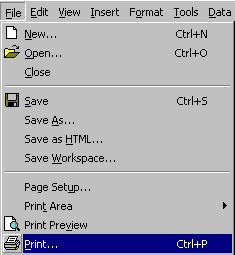
Make sure your printer is turned on.
Click File, Print.
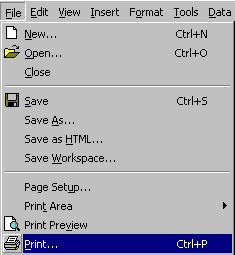 |
You could also click the Print Button  or use
the shortcut key Ctrl P.
or use
the shortcut key Ctrl P.
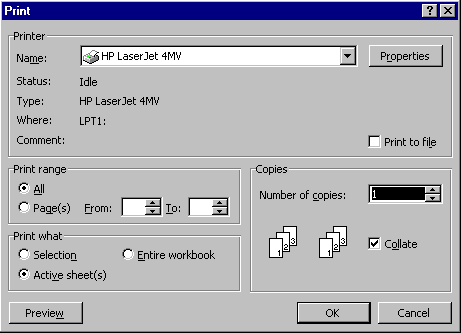 |
Excel brings up the print screen which indicates the current printer, the print range, and number of copies. You can change all of these settings.
Click 
Excel will print your
Now you try!